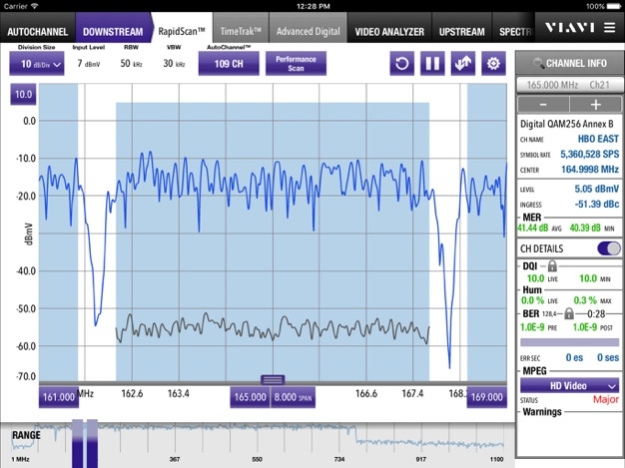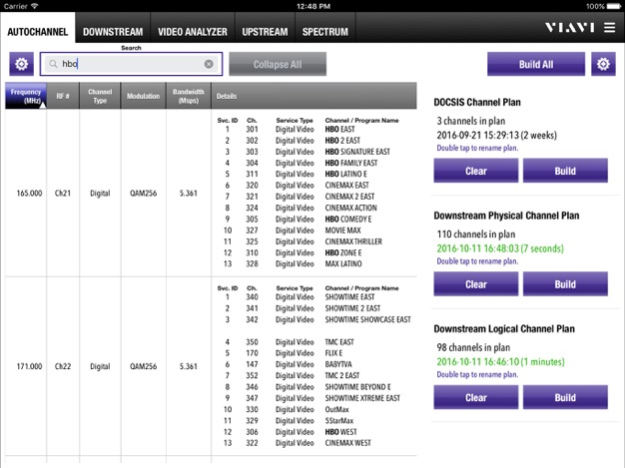VSE-1100 2.5.4
Free Version
Publisher Description
The VSE-1100 app is designed to be used in conjunction with the Viavi VSE-1100 CATV and spectrum analyzer.
Note: The VSE-1100 app provides limited demonstration capability without being connected to the analyzer.
The VSE-1100 is the CATV industry’s first consolidated digital spectrum video analyzer and noise-troubleshooting platform designed for the challenges of the converged cable access platform (CCAP) and remote PHY evolution. It is not an update to an existing, analog-based platform, but a completely redesigned product and the industry’s first device developed specifically for the digital cable world – and the rise in unicast traffic.
VSE-1100 provides:
∙ One tool to update and replace outdated measurement/analysis equipment, combining everything needed to prepare, deploy, and troubleshoot Remote PHY and/or CATV signals efficiently from the headend through the Hubsite and into the premise in a portable, compact size.
∙ Powerful capabilities not found in a single platform, including spectrum analysis, MPEG analysis, reverse path/upstream analysis, and QAM measurements – all at a fraction of the cost of owning individual testers required to do similar tests.
∙ A device superior to current and legacy tools that are immobile and heavy, provide slower measurement times, and complicated to set up and use.
∙ Ease-of-use regardless of technician capability, providing automatic network scan/detect to minimize setup time and a tablet user interface that is simplicity itself in terms of operation and remote test capabilities.
∙ Fast, innovative upstream test modes that speed troubleshooting to shorten mean time to repair.
Feb 4, 2022
Version 2.5.4
Updated to support network discovery in iOS 14+
About VSE-1100
VSE-1100 is a free app for iOS published in the Office Suites & Tools list of apps, part of Business.
The company that develops VSE-1100 is VIAVI Solutions Inc.. The latest version released by its developer is 2.5.4. This app was rated by 1 users of our site and has an average rating of 3.0.
To install VSE-1100 on your iOS device, just click the green Continue To App button above to start the installation process. The app is listed on our website since 2022-02-04 and was downloaded 64 times. We have already checked if the download link is safe, however for your own protection we recommend that you scan the downloaded app with your antivirus. Your antivirus may detect the VSE-1100 as malware if the download link is broken.
How to install VSE-1100 on your iOS device:
- Click on the Continue To App button on our website. This will redirect you to the App Store.
- Once the VSE-1100 is shown in the iTunes listing of your iOS device, you can start its download and installation. Tap on the GET button to the right of the app to start downloading it.
- If you are not logged-in the iOS appstore app, you'll be prompted for your your Apple ID and/or password.
- After VSE-1100 is downloaded, you'll see an INSTALL button to the right. Tap on it to start the actual installation of the iOS app.
- Once installation is finished you can tap on the OPEN button to start it. Its icon will also be added to your device home screen.